RULE 18. PLACE OF TRIAL
Effective Date: 3/1/2001
Obsolete Date: 3/1/2006
In all criminal prosecutions, the trial must be in the county in which the offense was committed, except as otherwise provided by law or by these Rules. The initial appearance, arraignment, or other hearing or proceeding may take place outside the county of venue.
Rule 18 was amended, effective March 1, 2001 in Supreme Court Docket No. 20000212 & 20000276; March 1, 2006.
Rule 18 was amended, effective March 1, 2001, to allow proceedings, other than the trial, to occur outside the county of venue. In deciding to move a trial or proceeding, a trial court must consider N.D. Sup. Ct. Admin. R. 6(B) and 7(B).
Rule 18 was amended, effective March 1, 2006, in response to the December 1, 2002, revision of the Federal Rules of Criminal Procedure. The language and organization of the rule were changed to make the rule more easily understood and to make style and terminology consistent throughout the rules.
SOURCES: Joint Procedure Committee Minutes of January 27-28, 2005, pages 14-15; September 23-24, 1999, pages 13-15; September 24-25, 1998, pages 16-17; June 26-27, 1972, pages 28-29; September 26-27, 1968, page 7; July 25-26, 1968, pages 10-11; Fed.R.Crim.P. 18.
STATUTES AFFECTED:
SUPERSEDED: N.D.C.C. § 29-01-33.
CONSIDERED: N.D.C.C. ch. 29-03 (Local Jurisdiction of Public Offenses).
CROSS REFERENCE: N.D.R.Crim.P. 19 (Transfer Within District); N.D.R.Crim.P. 20 (Transfer From County for Plea and Sentence); N.D.R.Crim.P. 21 (Transfer From the County or Municipality for Trial); N.D. Sup. Ct. Admin. R. 6 (Judicial Districts); N.D. Sup. Ct. Admin. R. 7 (Designation of Judgeships and Chambers with Assignments).